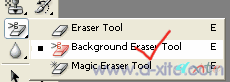Tuesday, September 28, 2010
Thursday, August 5, 2010
[转贴]Background Erase 轻松去背景
Background Erase 轻松去背景
作者:黑川健太 时间:09/08/2006 版本:Adobe Photoshop CS2
在左边工具箱选取 Background Erase Tool,
当你选中后Menu bar下方会出现以下。
跟着图中的设定
打开一张图片,在这里我借用xueren的可爱作品。
[转载] FL Studio
FL Studio 是什么?

FL studio 国人习惯称它为--水果,原因是软件标志和设计风格像水果;原来叫Fruityloop (水果循环),由奥地利程序员GOL编写,最开始只是一个鼓机,到了98年5月1日开始推出1.27版,改名为Fruityloop;又与04年11月20日升级到5.0,正式改名为FL Studio;最新版本是09年9月9日推出的FL Studio 9,目前已经更新到9.03,整合了音频 音序器 采样器 合成器等各种功能,让你的计算机就像是全功能的录音室,漂亮的大混音盘,先进的创作工具,让你的音乐突破想象力的限制。下面这句话是来自网友的一句话:在网海中对各类音频软件精挑细选之后,我终于发现了梦寐以求的音乐创作利器“水果 --- FL STUDIO“。FL STUDIO 以它绚丽的界面和强大的创作编辑功能深深地吸引了我。FL STUDIO的功能我想对于高手来说我这句话应该比较合适吧。FL STUDIO首先提供了音符编辑器, 编辑器可以针对音乐创作人的要求编辑出不同音律的节奏,例如鼓,镲,锣,钢琴,笛,大提琴,筝,扬琴等等任何乐器在音乐中的配乐。其次提供了音效编辑器, 音效编辑器可以编辑出各类声音针对在不同音乐中所要求的音效,例如各类声音在特定音乐环境中所要展现出的高,低,长,短,延续,间断,颤动,爆发等特殊声 效。再次提供了方便快捷的音源输入,对于在音乐创作中所涉及的特殊乐器声音,只要通过简单外部录音后便可在FL STUDIO中方便调用,音源的方便采集和简单的调用造就了FL STUDIO强悍的编辑功能。
另外,FL Studio本身也可以作为VSTi或DXi的插件,用于Cubase、Logic、Orion等宿主程序。FL Studio包括原来的Fruityloops软件的所有功能。
另外,FL Studio本身也可以作为VSTi或DXi的插件,用于Cubase、Logic、Orion等宿主程序。FL Studio包括原来的Fruityloops软件的所有功能。
FL STUDIO走过的岁月!!!

汉化包安装方法
[轉帖]Firefox 加速技巧!!!用FireFox必进!
| 下面的操作我们都在 about:config 里进行。 在 Firefox 的地址栏中输入 about:config,让我们开始提速吧。 ------------------------------------------------------------------------ * network.http.pipelining 在 Filter 中输入 network.http.pipelining,双击赋值为 true,默认为 false。 如果没有找到这个键值,可以右键新建一个 Boolean, 把它赋值为 true 就 OK 了。 还是像我在从前解释过的那样,激活这个键值之后, Pipelining同时发出成倍数的连接请求,从而达到提升连接速度的效果。 网络上的大多数网站都是基 于 HTTP 协议, 而HTTP1.1可以支持多线程的连接请求, 通过这个操作可以减少Firefox载入网页的时间。 不过并不是所有网页所在的服务器都支持这种操作, 所以当你修改键值之后却看不到一点实际效果的时候, 请不要对我破口大骂。 * network.http.pipelining.maxrequests |
Tuesday, July 27, 2010
Internet Download Manager 5.18破解版
个人用这款下载工具用了蛮久的,这是我的首选下载工具,下载速度快,所以推荐大家使用!
IDM 5.18
IDM ( Internet Download Manager ) 5.18.8 + Patch
Internet Download Manager (IDM) is a tool to increase download speeds by up to 5 times, resume and schedule downloads. Comprehensive error recovery and resume capability will restart broken or interrupted downloads due to lost connections, network problems, computer shutdowns, or unexpected power outages. Simple graphic user interface makes IDM user friendly and easy to use.Internet Download Manager has a smart download logic accelerator that features intelligent dynamic file segmentation and safe multipart downloading technology to accelerate your downloads. Unlike other download managers and accelerators Internet Download Manager segments downloaded files dynamically during download process and reuses available connections without additional connect and login stages to achieve best acceleration performance.
Internet Download Manager supports proxy servers, ftp and http protocols, firewalls, redirects, cookies, authorization, MP3 audio and MPEG video content processing. IDM integrates seamlessly into Microsoft Internet Explorer, Netscape, MSN Explorer, AOL, Opera, Mozilla, Mozilla Firefox, Mozilla Firebird, Avant Browser, MyIE2, and all other popular browsers to automatically handle your downloads. You can also drag and drop files, or use Internet Download Manager from command line. Internet Download Manager can dial your modem at the set time, download the files you want, then hang up or even shut down your computer when it's done.
下载地址:http://www.egydown.com/1807-idm-5.html
IDM 5.18
IDM ( Internet Download Manager ) 5.18.8 + Patch
Internet Download Manager (IDM) is a tool to increase download speeds by up to 5 times, resume and schedule downloads. Comprehensive error recovery and resume capability will restart broken or interrupted downloads due to lost connections, network problems, computer shutdowns, or unexpected power outages. Simple graphic user interface makes IDM user friendly and easy to use.Internet Download Manager has a smart download logic accelerator that features intelligent dynamic file segmentation and safe multipart downloading technology to accelerate your downloads. Unlike other download managers and accelerators Internet Download Manager segments downloaded files dynamically during download process and reuses available connections without additional connect and login stages to achieve best acceleration performance.
Internet Download Manager supports proxy servers, ftp and http protocols, firewalls, redirects, cookies, authorization, MP3 audio and MPEG video content processing. IDM integrates seamlessly into Microsoft Internet Explorer, Netscape, MSN Explorer, AOL, Opera, Mozilla, Mozilla Firefox, Mozilla Firebird, Avant Browser, MyIE2, and all other popular browsers to automatically handle your downloads. You can also drag and drop files, or use Internet Download Manager from command line. Internet Download Manager can dial your modem at the set time, download the files you want, then hang up or even shut down your computer when it's done.
下载地址:http://www.egydown.com/1807-idm-5.html
最好的团队语音--歪歪语音软件
歪歪语音软件(YY)简介:歪歪是一种团队语音工具,是多玩游戏网针对中文用户设计的多人语音群聊工具。
它是一款免费语音软件,稳定清晰的语音工具,用于游戏玩家交流等。即时通话,是一款不错的通讯软件。
内分为多种频道,可作为不同用途。
YY下载网址:http://yy.duowan.com/s/api/download.html
[教程]修改Facebook布局[背景]
转载自学海部落的护翼使。
PageRage是一个新的Facebook的应用程序,可让您自订的背景和配色方案的脸谱形象。您可以完全改变的主题和布局,并选择由一群不同的设计。
所以原本的Facebook是这样的:
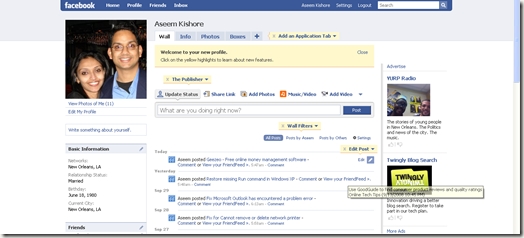
使用PageRage ,我可以把平原和乏味白色和蓝色脸谱色彩的东西多一点表现!
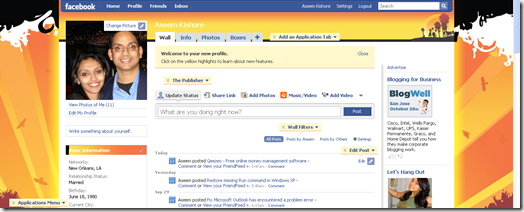
PageRage是一个新的Facebook的应用程序,可让您自订的背景和配色方案的脸谱形象。您可以完全改变的主题和布局,并选择由一群不同的设计。
所以原本的Facebook是这样的:
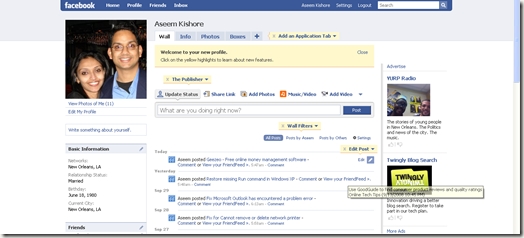
使用PageRage ,我可以把平原和乏味白色和蓝色脸谱色彩的东西多一点表现!
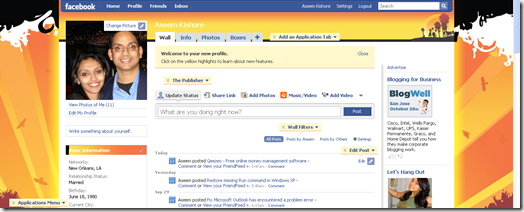
[Tutorial]Downloading from Raysource
Raysource下载教程
以下教程由本blog所提供,转载请注明出处,谢谢合作。
Please give me full credits if you wanna re-post this.
点击图片查看大图。
Click on the image for large view.
First of all,you will have to install a program in order to enable you to download files from Raysource.
Download it here->direct link or download page
After finished installing the program,run it and integrate it with your browser.Then open the download link of the file for example http://www.rayfile.com/en/files/xxxxxxxxx
Then follow what is in the picture below~
*You may change the language of the page by clicking "english" which is at the top right corner.Then it will be easier for you and you might just skip some of the steps below =)
↓
↓
↓
Note: If the box below didn't pop-out that means the program is still haven't integrate with your computer yet.But don't worry,you may just right click on "用Raysource下载" ,then open the program,click start new task and a box as below will be shown.You may now paste the copied url into the first bar which you can see there stated "URL"
Note: If the box below didn't pop-out that means the program is still haven't integrate with your computer yet.But don't worry,you may just right click on "用Raysource下载" ,then open the program,click start new task and a box as below will be shown.You may now paste the copied url into the first bar which you can see there stated "URL"
↓
---THE END----
------------------------------------------------
you can download maximum 6 files together~
but downloading all files together might affect the dl speed so you're encouraged to download few files one time~
you may pause it,but I never pause it and just right click on the icon of raysource at the right bottom of your toolbar.It will then pop-out a box to confirm you whether you really want to exit the program or not,then click "YES" to exit and shut down your com.
follow the steps below to change the download setting to enable you to download max 6 files one time:
-------------------------------------
------------------------------------------------
you can download maximum 6 files together~
but downloading all files together might affect the dl speed so you're encouraged to download few files one time~
you may pause it,but I never pause it and just right click on the icon of raysource at the right bottom of your toolbar.It will then pop-out a box to confirm you whether you really want to exit the program or not,then click "YES" to exit and shut down your com.
follow the steps below to change the download setting to enable you to download max 6 files one time:
-------------------------------------
159c459c-a963-492a-85ad-f2d285861cef
1.03.01
Monday, July 26, 2010
[下载]Photoshop CS4 v11.0 中文绿色免激活修正版 + 中文完美者特别版
转载自3ddown.com
Photoshop CS4的简介:
Adobe Photoshop CS3 Extended 是电影、视频和多媒体领域的专业人士, 使用 3D 和动画的图形和 Web 设计人员, 以及工程和科学领域的专业人士的理想选择。呈现 3D 图像并将它合并到 2D 复合图像中。轻松编辑视频图层上的动画图形, 让时间停下来。以及使用测量、计数和可视化工具, 探查您的图像。
CS3 中最闪亮的明星莫过于Photoshop CS3。作为Adobe的核心产品,Photoshop CS3历来最受关注,Adobe也在去年底发布了其测试版。选择Photoshop CS3的理由不仅仅是它会完美兼容Vista,更重要的是几十个激动人心的全新特性,诸如支持宽屏显示器的新式版面、集20多个窗口于一身的dock、占 用面积更小的工具栏、多张照片自动生成全景、灵活的黑白转换、更易调节的选择工具、智能的滤镜、改进的消失点特性、更好的32位HDR图像支持,等等等 等。另外,Photoshop从CS3首次开始分为两个版本,分别是常规的标准版和支持3D功能的Extended(扩展)版。
CS3 中最闪亮的明星莫过于Photoshop CS3。作为Adobe的核心产品,Photoshop CS3历来最受关注,Adobe也在去年底发布了其测试版。选择Photoshop CS3的理由不仅仅是它会完美兼容Vista,更重要的是几十个激动人心的全新特性,诸如支持宽屏显示器的新式版面、集20多个窗口于一身的dock、占 用面积更小的工具栏、多张照片自动生成全景、灵活的黑白转换、更易调节的选择工具、智能的滤镜、改进的消失点特性、更好的32位HDR图像支持,等等等 等。另外,Photoshop从CS3首次开始分为两个版本,分别是常规的标准版和支持3D功能的Extended(扩展)版。
[下载]Adobe PhotoShop CS3 官方简体中文正式破解版(含精简版)- PS图片处理软件
转载自异次元软件世界
Adobe Photoshop CS3 Extended 绝对是不用质疑的最流行的图片处理工具啦!之前很多朋友问异次元上每个软件的图片是用什么软件做的,其实都是出自PhotoShop之手呢。。。当然,也是出自 X-Force 之手啦,哇咔咔~~今天送上PS的最新版本CS3简体中文版和精简版,非常好用呢~~大家疯狂下载吧。。哈哈。
Photoshop CS3 Extended(Photoshop CS3扩展版)中包含了标准版的所有特征,www.x-force.cn同时额外添加了专门面向3D艺术家、视频编辑和动态影像艺术家的设计工具。
相对于Photoshop CS2来说,这两个版本在性能上都有显著的提高,尤其当你使用的是Intel Mac会更有体会。如果在Mac Pro上打开大型的图片、滤镜,新版本的启动速度比原来的快了两倍多。此外,在Windows Vista系统下CS3的整体速度同样也比CS2快。
PhotoShop的强大功能已经不是我三言两语能说得完的了,大家如果有兴趣的话可以去找一些PhotoShop的教程看看吧。。X-Force就不在这里多说了。。
异次元提供的这个是基于Adobe Photoshop CS3 Extended官方简体中文正式版制作的,已经完美破解,免激活,免序列号,支持在线更新。希望大家喜欢,制造无数飘飘的图图吧!!
Adobe Photoshop CS3 Extended 绝对是不用质疑的最流行的图片处理工具啦!之前很多朋友问异次元上每个软件的图片是用什么软件做的,其实都是出自PhotoShop之手呢。。。当然,也是出自 X-Force 之手啦,哇咔咔~~今天送上PS的最新版本CS3简体中文版和精简版,非常好用呢~~大家疯狂下载吧。。哈哈。
Photoshop CS3 Extended(Photoshop CS3扩展版)中包含了标准版的所有特征,www.x-force.cn同时额外添加了专门面向3D艺术家、视频编辑和动态影像艺术家的设计工具。
相对于Photoshop CS2来说,这两个版本在性能上都有显著的提高,尤其当你使用的是Intel Mac会更有体会。如果在Mac Pro上打开大型的图片、滤镜,新版本的启动速度比原来的快了两倍多。此外,在Windows Vista系统下CS3的整体速度同样也比CS2快。
PhotoShop的强大功能已经不是我三言两语能说得完的了,大家如果有兴趣的话可以去找一些PhotoShop的教程看看吧。。X-Force就不在这里多说了。。
异次元提供的这个是基于Adobe Photoshop CS3 Extended官方简体中文正式版制作的,已经完美破解,免激活,免序列号,支持在线更新。希望大家喜欢,制造无数飘飘的图图吧!!
多款可爱的emoticons
DOWNLOAD LINK:
http://www.ziddu.com/download/10895425/emoticons.rar.html or
http://www.mediafire.com/?dl8ity8d8m8z8il
PASSWORD: lovingsharing
credits me if sharing^^ 转载请注明出处。
Cool Edit Pro 2.1 汉化破解版+重要声音效果插件
软件存放均为别的网站 请勿用于商业行为 本BLOG仅仅为内部转载
Cool Edit系列软件是由Syntrillium公司推出的音频录制编辑软件,版本有Cool Edit Pro 1.0/1.1/2.0/2.1,Cool Edit 2000,Cool Edit SE等,其中,软件名称中包含“Pro”的为专业版,功能全面;而Cool Edit 2000、Cool Edit SE等版本则是简化版本。这里的介绍,都以cooledit pro 2.0为准。
此压缩包内附10个视频教程,步骤简单,容易上手!
使用安装:
1.运行cep_v2.0 setup.exe安装Cool Edit Pro v2.0!
一般都会安装到默认的路径
2.运行破解注册程序 cep2reg.exe程序注册,输入注册码:
Name: mydaj
Code: 200-00-NKLYUBNZ
3.运行cep_v2.1 setup.exe程序安装Cool Edit Pro v2.1!
4。运行汉化程序 Cool2chinese 汉化包 安装到上面安装程序的路径下
6。下面是三个效果插件,这些效果插件都有破解和注册码。 按默认路径就可以了。请一个一个安装 :
BBE Sonic Maximizer
ultrafunk2
wave3.0
下载地址:http://ok.wo99.com/ruanjian/cool2.1.rar
http://smile.wo99.com/ruanjian/cool2.1.rar
温馨提示:直接点击 或 右键另存为 无法下载的话,请使用迅雷拖入该地址,则可高速下载!绝对有用!
下载地址我测试了,可以使用。
Cool Edit系列软件是由Syntrillium公司推出的音频录制编辑软件,版本有Cool Edit Pro 1.0/1.1/2.0/2.1,Cool Edit 2000,Cool Edit SE等,其中,软件名称中包含“Pro”的为专业版,功能全面;而Cool Edit 2000、Cool Edit SE等版本则是简化版本。这里的介绍,都以cooledit pro 2.0为准。
此压缩包内附10个视频教程,步骤简单,容易上手!
1.运行cep_v2.0 setup.exe安装Cool Edit Pro v2.0!
一般都会安装到默认的路径
2.运行破解注册程序 cep2reg.exe程序注册,输入注册码:
Name: mydaj
Code: 200-00-NKLYUBNZ
3.运行cep_v2.1 setup.exe程序安装Cool Edit Pro v2.1!
4。运行汉化程序 Cool2chinese 汉化包 安装到上面安装程序的路径下
6。下面是三个效果插件,这些效果插件都有破解和注册码。 按默认路径就可以了。请一个一个安装 :
BBE Sonic Maximizer
ultrafunk2
wave3.0
下载地址:http://ok.wo99.com/ruanjian/cool2.1.rar
http://smile.wo99.com/ruanjian/cool2.1.rar
温馨提示:直接点击 或 右键另存为 无法下载的话,请使用迅雷拖入该地址,则可高速下载!绝对有用!
下载地址我测试了,可以使用。
~可爱的符号~
以下内容转载自小毛
๑۩۞۩๑ ๑۩۩.. ..۩۩๑ ❤◑☀◕。◕▒♧?▓ ●•۰· ๑۩۞۩๑ ·۰•●✲⊹⊱✿⊰⊹♡◕。◕ εїз ஐ ™♪ ♬ ๑•ิ.•ั๑ 。◕‿◕。♠ ♣ ✖ ♂ ♀ ♥ ♡ ☜ ☞ ☎ ☏ ⊙ ◎ ☺ 8 y 1 2 3 4 5 6 7 8 9 与 0-=、`☻► ◄ ▧ ▨ ♨ ◐ ◑ ↔ ↕ ▪ ▫ ☼ ♦ ▀ ▄ █ ▌ ▐ ░ ▒ ▬ ♦ ◊ ◦ ☼ ♠ ♣ ▣ ▤ ▥ ▦ ▩ ◘ ◙ ◈ ♫ ♬ ♪ ♩ ♭ ♪ の ☆→ あ ぃ £ ❤ ⊙●○⊕◎Θ⊙¤㊣★☆♀◆◇◣◢◥▲▼△▽⊿◤ ◥ ▆ ▇ █ █ ■ ▓ 回 □ 〓≡ ╝╚╔ ╗╬ ═ ╓ ╩ ℡∕∝∣═║╒╓╔╕╖╗╘╙╚╛╜╝╞╟╠╡╢╣╤╥╦╧╨╩╪╫╬╱ ╲╳▔▕〆〒〡〢〣〤〥〦〧〨┠ ┨┯ ┷┏┓┗ ┛┳⊥﹃﹄┌ ┐└ ┘∟「」↑↓→←↘↙♀♂┇┅ ﹉﹊﹍﹎╭╮╰ ╯ *^_^* ^*^ ^-^ ^_^ ^︵^ ∵∴‖︱ ︳︴﹏﹋﹌︵︶︹︺【】〖〗@﹕﹗/ " _ < > `,·。≈{}~ ~() _ -『』√ $ @ * & # ※卐 々∞Ψ ∪∩∈∏ の ℡ ぁ §∮〝〞ミ灬ξ№∑⌒ξζω*??ㄨ ≮≯ +-×÷﹢﹣±/=∫∮∝ ∧∨ ∑ ∏ ∥∠ ≌ ∽ ≦ ≧≒﹤﹥じ☆veve↑↓☃⊹⊱⋛⋌⋚⊰⊹ →←↑↓↖↗↘↙
✗L❣✚✪✣✤✥✦❉❥❦❧❃❂❁❀✄☪☣☢☠☭✧✩✫✬✭✮✯✰⊙●★☆■♀『』◆◣◥▲Ψ ※◤ ◥ →№←㊣∑⌒@□∮〓※∴ぷ▂▃▅▆█ ∏卐【】△√ ∩¤々♀♂∞ㄨ≡↘↙▂▂ ▃ ▄ ▅ ▆ ▇ █┗┛╰☆╮ ≠ ▂ ▃ ▄ ▅ ∴ ☆..·°┢┦aΡpy ☜♥☞ ︻︼─一 ▄︻┻┳═一 ▄︻┳一 ▄︻┻═┳一 ▄︻┳-一 ▄︻┻═┳ ︻┳═一 ▄︻┳一· ▄︻┳═一 ︻┳═一oO-─═┳︻ ∝╬══→ ::======>> ┈━═☆ ┣▇▇▇═─ ‡ †➸✓✔✕✖➽➳➴➵ 〠 〄 ♝ ♞© ® ⁂ ♈ ☯♋♛♞♕✈✎✏✐✌✍ ºº ₪ ¤ 큐 « » ☮♟✎«♔♕ㄒん ↔ ↕ ▪ ▫ ☼ ♦ ▀ ▄ █ ▌ ▐ ░▒ ▬ ♦◊ ◦ ☼ ♠ ♣ ▣ ▤ ▥ ▦ ▩◘ ◙ ◈ ♫ ☂☁┱ ┲ Ž ஜ ஒ ண இ ஆ ௰ ௫& ₪ RëмEmвËя
✗L❣✚✪✣✤✥✦❉❥❦❧❃❂❁❀✄☪☣☢☠☭✧✩✫✬✭✮✯✰⊙●★☆■♀『』◆◣◥▲Ψ ※◤ ◥ →№←㊣∑⌒@□∮〓※∴ぷ▂▃▅▆█ ∏卐【】△√ ∩¤々♀♂∞ㄨ≡↘↙▂▂ ▃ ▄ ▅ ▆ ▇ █┗┛╰☆╮ ≠ ▂ ▃ ▄ ▅ ∴ ☆..·°┢┦aΡpy ☜♥☞ ︻︼─一 ▄︻┻┳═一 ▄︻┳一 ▄︻┻═┳一 ▄︻┳-一 ▄︻┻═┳ ︻┳═一 ▄︻┳一· ▄︻┳═一 ︻┳═一oO-─═┳︻ ∝╬══→ ::======>> ┈━═☆ ┣▇▇▇═─ ‡ †➸✓✔✕✖➽➳➴➵ 〠 〄 ♝ ♞© ® ⁂ ♈ ☯♋♛♞♕✈✎✏✐✌✍ ºº ₪ ¤ 큐 « » ☮♟✎«♔♕ㄒん ↔ ↕ ▪ ▫ ☼ ♦ ▀ ▄ █ ▌ ▐ ░▒ ▬ ♦◊ ◦ ☼ ♠ ♣ ▣ ▤ ▥ ▦ ▩◘ ◙ ◈ ♫ ☂☁┱ ┲ Ž ஜ ஒ ண இ ஆ ௰ ௫& ₪ RëмEmвËя
,¸¸,ø¤º°`°º¤ø,¸¸,ø¤º::....::º¤ø,¸¸,ø¤º°`°º¤ø,¸¸,
Subscribe to:
Posts (Atom)